- 什么是 LRU
- LRU 图解
- LRU 在 Vue 上的应用
- 实现 LRU 缓存机制
# 什么是 LRU
缓存是一种提高数据读取性能的技术,在硬件设计、软件开发中都有着非常广泛的应用,比如常见的 CPU 缓存、数据库缓存、浏览器缓存等等。
例如浏览器缓存,当我们打开一个页面的时候,它会在发起真正的网络请求前,查询浏览器缓存,看是否有要请求的文件,如果有,浏览器将会拦截请求,返回缓存文件,并直接结束请求,不会再去服务器上下载。如果不存在,才会去服务器请求。
缓存的大小是有限的,当缓存被用满时,哪些数据应该被清理出去,哪些数据应该被保留?这就需要缓存淘汰策略来决定。
常见的缓存淘汰策略有:
- 先进先出策略 FIFO(First In,First Out)
- 最少使用策略 LFU(Least Frequently Used)
- 最近最少使用策略 LRU(Least Recently Used)
LRU 缓存淘汰策略,故名思义,就是根据数据的历史访问记录来进行淘汰数据,其核心思想是如果数据最近被访问过,那么将来被访问的几率也更高,优先淘汰最近没有被访问到的数据。
# LRU 图解
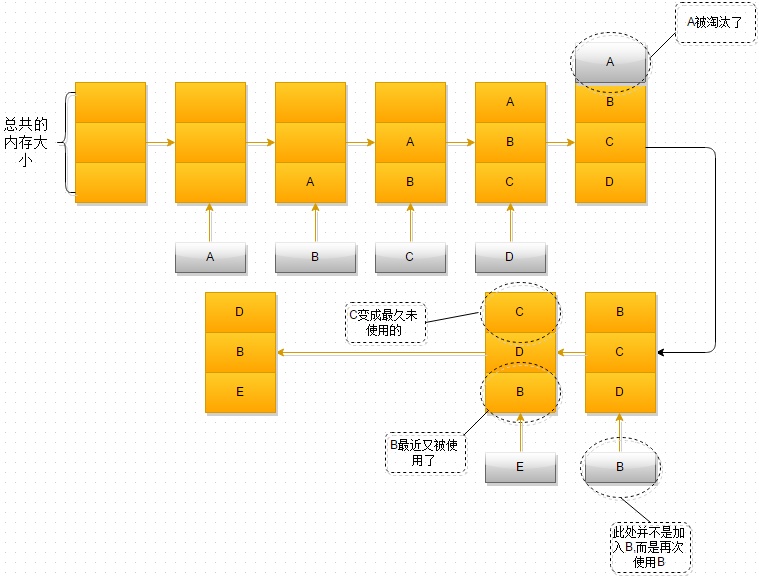
- 最开始时,内存空间是空的,因此依次进入 A、B、C 是没有问题的
- 当加入D时,就出现了问题,内存空间不够了,因此根据 LRU 算法,内存空间中 A 待的时间最为久远,选择A,将其淘汰
- 当再次引用 B 时,内存空间中的 B 又处于活跃状态,而 C 则变成了内存空间中,近段时间最久未使用的
- 当再次向内存空间加入 E 时,这时内存空间又不足了,选择在内存空间中待的最久的 C 将其淘汰出内存,这时的内存空间存放的对象就是 E->B->D
# LRU 在 Vue 上的应用
# keep-alive
在 Vue 中用于实现组件的缓存,当组件切换时缓存组件实例,而不是对组件进行销毁
<!-- 基本 -->
<keep-alive>
<component :is="view"></component>
</keep-alive>
2
3
4
keep-alive 有两个常用的 prop: include 和 exclude,用于对组件进行有条件的缓存,二者都可以用逗号分隔字符串、正则表达式或一个数组来表示。
在 2.5.0 版本中,keep-alive 新增了 max 属性,表示最多可以缓存多少组件实例。一旦这个数字达到了,在新实例被创建之前,已缓存组件中最久没有被访问的实例会被销毁掉。
这里,就用到了 LRU 缓存淘汰算法,在缓存组件数量中达到 max 时,新增组件实例会优先销毁最久没有被访问过的实例。
# 从源码看 keep-alive 实现
源码路径: src/core/components/keep-alive.js
整个代码不到 200 行
/* @flow */
import { isRegExp, remove } from 'shared/util'
import { getFirstComponentChild } from 'core/vdom/helpers/index'
type VNodeCache = { [key: string]: ?VNode };
function getComponentName (opts: ?VNodeComponentOptions): ?string {
return opts && (opts.Ctor.options.name || opts.tag)
}
// pattern 可以是数组,字符串,正则表达式,根据不同的类型去判断节点是否匹配
function matches (pattern: string | RegExp | Array<string>, name: string): boolean {
if (Array.isArray(pattern)) {
return pattern.indexOf(name) > -1
} else if (typeof pattern === 'string') {
return pattern.split(',').indexOf(name) > -1
} else if (isRegExp(pattern)) {
return pattern.test(name)
}
/* istanbul ignore next */
return false
}
function pruneCache (keepAliveInstance: any /* keep-alive 组件实例*/, filter: Function /* 判断是否命中缓存的方法 */) {
const { cache, keys, _vnode } = keepAliveInstance
for (const key in cache) { // 遍历当前的缓存
const cachedNode: ?VNode = cache[key]
if (cachedNode) {
const name: ?string = getComponentName(cachedNode.componentOptions)
if (name && !filter(name)) { // 节点名称与传入的缓存规则不匹配,则从缓存中移除这个节点
pruneCacheEntry(cache, key, keys, _vnode)
}
}
}
}
// 删除 key 缓存
function pruneCacheEntry (
cache: VNodeCache,
key: string,
keys: Array<string>,
current?: VNode
) {
const cached = cache[key]
// 如果需要删除的缓存的组件 tag 不是当前渲染组件的 tag,才执行 $destroy
if (cached && (!current || cached.tag !== current.tag)) {
cached.componentInstance.$destroy()
}
cache[key] = null
remove(keys, key)
}
const patternTypes: Array<Function> = [String, RegExp, Array]
export default {
name: 'keep-alive',
abstract: true, // 抽象组件,在组件实例建立父子关系时会被忽略,发生在 initLifecycle 过程中
props: {
include: patternTypes, // 只有匹配的组件需要缓存
exclude: patternTypes, // 任何匹配的组件都不缓存
max: [String, Number] // 缓存大小,缓存的为 vnode 对象,它会持有 DOM,当缓存很多时会占用内存
},
created () {
// 初始化
this.cache = Object.create(null) // 用于存储缓存的 vnode
this.keys = [] // 存储缓存的 vnode 的 key 值
},
destroyed () {
// 组件销毁时
for (const key in this.cache) {
pruneCacheEntry(this.cache, key, this.keys) // 删除所有的缓存
}
},
mounted () {
// 挂载时
// 监听 include 和 exclude 变化,在变化时重新调整 cache,
// 如果节点名称与传入的规则不匹配,则移除缓存中的节点
this.$watch('include', val => {
pruneCache(this, name => matches(val, name))
})
this.$watch('exclude', val => {
pruneCache(this, name => !matches(val, name))
})
},
render () {
const slot = this.$slots.default // 默认插槽
// 获取插槽的第一个组件 vnode,一般与其搭配的是 component 动态组件和 router-view
const vnode: VNode = getFirstComponentChild(slot)
// 获取自定义组件 options
const componentOptions: ?VNodeComponentOptions = vnode && vnode.componentOptions
if (componentOptions) {
// check pattern
const name: ?string = getComponentName(componentOptions) // 获取到组件的 name
const { include, exclude } = this
// 如果 name 不在 include 中,或者在 exclude 中,不需要做缓存,则直接返回 vnode,不进入后面的缓存逻辑
if (
// not included
(include && (!name || !matches(include, name))) ||
// excluded
(exclude && name && matches(exclude, name))
) {
return vnode
}
// 进入缓存的逻辑
const { cache, keys } = this
// 定义缓存的键,vnode.key 或者是 Ctor.cid 拼接 tag
const key: ?string = vnode.key == null
// same constructor may get registered as different local components
// so cid alone is not enough (#3269)
? componentOptions.Ctor.cid + (componentOptions.tag ? `::${componentOptions.tag}` : '')
: vnode.key
// LRU 算法
if (cache[key]) { // 如果命中缓存
// vnode 的组件实例直接指向缓存的 vnode 的组件实例
vnode.componentInstance = cache[key].componentInstance
// make current key freshest
// 调整 keys 的顺序,将 key 放入末尾,表示最新最近使用
remove(keys, key)
keys.push(key)
} else { // 如果不在缓存中,则将 vnode 放入缓存
cache[key] = vnode
keys.push(key)
// prune oldest entry
// 如果配置了 max 且缓存的长度超过了 max,则从缓存中删除第一个(最近最少使用)
if (this.max && keys.length > parseInt(this.max)) {
pruneCacheEntry(cache, keys[0], keys, this._vnode)
}
}
// keepAlive 标记位
vnode.data.keepAlive = true
}
return vnode || (slot && slot[0])
}
}
2
3
4
5
6
7
8
9
10
11
12
13
14
15
16
17
18
19
20
21
22
23
24
25
26
27
28
29
30
31
32
33
34
35
36
37
38
39
40
41
42
43
44
45
46
47
48
49
50
51
52
53
54
55
56
57
58
59
60
61
62
63
64
65
66
67
68
69
70
71
72
73
74
75
76
77
78
79
80
81
82
83
84
85
86
87
88
89
90
91
92
93
94
95
96
97
98
99
100
101
102
103
104
105
106
107
108
109
110
111
112
113
114
115
116
117
118
119
120
121
122
123
124
125
126
127
128
129
130
131
132
133
134
135
136
137
138
139
140
141
142
143
144
# 总结 keep-alive 的实现
在 keep-alive 缓存超过 max 时,使用的缓存淘汰算法就是 LRU 算法,它在实现的过程中用到了 cache 对象用于保存缓存的组件实例方便用 key 进行查找,keys 数组用于保存缓存组件的 key,当 keep-alive 中渲染一个需要缓存的实例时:
- 判断缓存中是否已缓存了该实例,缓存了则直接获取,并调整
key在keys中的位置(移除keys中key,并放入keys数组的最后一位) - 如果没有缓存,则缓存该实例,若
keys的长度大于max(缓存长度超过上限),则移除keys[0]缓存
# 实现 LRU 缓存机制
# 方法1:数组 + 对象
类似 vue keep-alive 实现
var LRUCache = function (capacity) {
this.keys = [];
this.cache = Object.create(null);
this.capacity = capacity;
};
LRUCache.prototype.get = function (key) {
if (this.cache[key]) {
remove(this.keys, key);
this.keys.push(key);
return this.cache[key];
}
return -1;
};
LRUCache.prototype.put = function (key, value) {
if (this.cache[key]) {
// 存在即更新
this.cache[key] = value;
remove(this.keys, key);
this.keys.push(key);
} else {
// 不存在即加入
this.keys.push(key);
this.cache[key] = value;
// 判断缓存是否已超过最大值
if (this.keys.length > this.capacity) {
removeCache(this.cache, this.keys, this.keys[0])
}
}
};
// 移除 key
function remove (arr, key) {
if (arr.length) {
const index = arr.indexOf(key);
if (index > -1) {
return arr.splice(index, 1);
}
}
}
// 移除缓存中 key
function removeCache (cache, keys, key) {
cache[key] = null;
remove(keys, key);
}
2
3
4
5
6
7
8
9
10
11
12
13
14
15
16
17
18
19
20
21
22
23
24
25
26
27
28
29
30
31
32
33
34
35
36
37
38
39
40
41
42
43
44
45
46
47
# 方法2:Map
Map 既能保存键值对,又能存储插入的顺序
var LRUCache = function (capacity) {
this.cache = new Map();
this.capacity = capacity;
}
LRUCache.prototype.get = function (key) {
if (this.cache.has(key)) {
// 存在即更新
let temp = this.cache.get(key);
this.cache.delete(key);
this.cache.set(key, temp);
return temp;
}
return -1;
}
LRUCache.prototype.put = function (key, value) {
if (this.cache.has(key)) {
// 存在即更新(删除后加入)
this.cache.delete(key)
} else if (this.cache.size >= this.capacity) {
// 不存在即加入
// 缓存超过最大值,则移除最近没有使用的
this.cache.delete(this.cache.keys().next().value);
}
this.cache.set(key, value);
}
2
3
4
5
6
7
8
9
10
11
12
13
14
15
16
17
18
19
20
21
22
23
24
25
26
27
